Deviation Actions
27.01.2016
------------
Adobe released Lightroom version CC 2015.4 / 6.4. Besides support for new cameras and lenses, the new update introduces a new feature called "Boundary Warp" for stitched panoramas:

New Camera Support in Lightroom CC 2015.4 / 6.4
- Fujifilm X70
- Fujifilm X-E2S
- Fujifilm X-Pro2
- Leica M (Typ 262)
- Leica X-U (Typ 113)
- Panasonic DMC-ZS60 (DMC-TZ80, DMC-TZ81, DMC-TZ85)
- Phase One IQ150
- Sony ILCA-68 (A68)
Additional Updates in Lightroom CC 2015.4 / 6.4
- Nikon 1 J4 Camera Matching Profile added
- The panorama merging process should complete roughly twice as fast as Lightroom 6.3
- Improved quality when applying Auto Straighten and Upright “Level” mode
- A preference was added to the Mac to prevent accidental “speed swiping”
- Metadata is added to merged panoramas to support Photoshop’s Adaptive Wide Angle filter
- Customers can now set the location of where photos are stored when downloaded from Lightroom mobile or Lightroom web in the preference panel or contextually in the folder panel
- Thumbnails update much quicker when copying and pasting settings in the grid view
- Images load faster in the Library module when you are zoomed in and navigating images
- Tethered support added for the Nikon D5500 and Nikon D7200
08.10.2015
------------

National Geographic Photo Contest Has Begun
The annual National Geographic Photo Contest is now accepting entries. Every year photographers from around the globe share photographs that transport us to another place, connect with us emotionally, or stir us to action. Official categories are People, Places, and Nature. Visit weekly to see photo galleries featuring the top entries and download stunning wallpapers of your favorite photos.
Have you taken the winning picture? Show us your best and submit your photos for a chance to win $10,00013.08.2015
-------------
Photographer Michael Shainblum created this 20-minute step-by-step video showing how he goes about post-processing a Milky Way photograph using Adobe Lightroom.
29.06.2015
-------------
Old damaged photo RESTORATION & COLORIZATION - [TIMELAPSE]
This is an old photo restauration and colourisation done in Photoshop CC 2014, speeded up and with a free downloadable song from Kai Engel (When the lights came on). Process took about 1,5hs and recorded is a bit more than 1h, timelapsed to 3 minutes.
How to Read and Interpret MTF Charts for Lenses
"Purchasing a new lens for your kit can be an expensive endeavor and the more information you know before making a purchase is always useful. You may have noticed that lens manufacturer sites tend to include what is known as a Modulation Transfer Function (MTF) chart. These charts help to give shooters a better idea of the glass’ performance, but they’re not the ‘end all’ answer for knowing whether a lens is good or not. Here’s an introductory guide on how to accurately read an MTF chart and how to take their readings into account for your purchase." Please, read the article in PetaPixel - petapixel.com/2015/06/26/how-t…
08.06.2015
-------------
If you’re interested at all in bird watching and photography, Merlin Bird Photo ID is a website you should add to your bookmarks. It’s a new website that can help you identify the species of the bird in your photograph.
The site was created as a collaboration between Cornell and the Visipedia project, and is currently capable of recognizing about 400 of the most commonly encountered birds in the United States and Canada. In terms of accuracy, the service is currently able to suggest the correct bird species in the top 3 results about 90% of the time, and it will only get better as more and more people use the service. By using the service, photographers are actually helping to train and improve it as well. As part of the process, you’re asking to draw a box around the bird and click on the bill, eye, and tail. The Merlin system can then crank out its best guesses using artificial intelligence in just a few seconds.
23.05.2015MyAlbum is a new service (currently in beta) that lets you transform a set of photographs into beautiful photo essays that you can share with a simple link.
After creating an account on the service (or logging in with your Facebook or Google accounts), you can create an album by uploading a collection of photographs. Each user is given 10 gigabytes of storage space.
![]()
If you’d like to start using the service to tell your own photo stories, you can sign up/log in over on the MyAlbum home page.
01.05.2015
-------------
Amazing time-lapse at Salar de Uyuni in Bolivia...
Time-lapse photographer Enrique Pacheco shot this beautiful time-lapse at Salar de Uyuni in Bolivia, the world’s largest salt flat.
The 4,000-square-mile area is a popular destination for photographers, as the ground reflects the sky in ways that blur the distinction between heaven and earth.
-------------
Adobe uploaded 60 new how-to videos on YouTube that cover various features in the latest Lightroom 6/CC software.
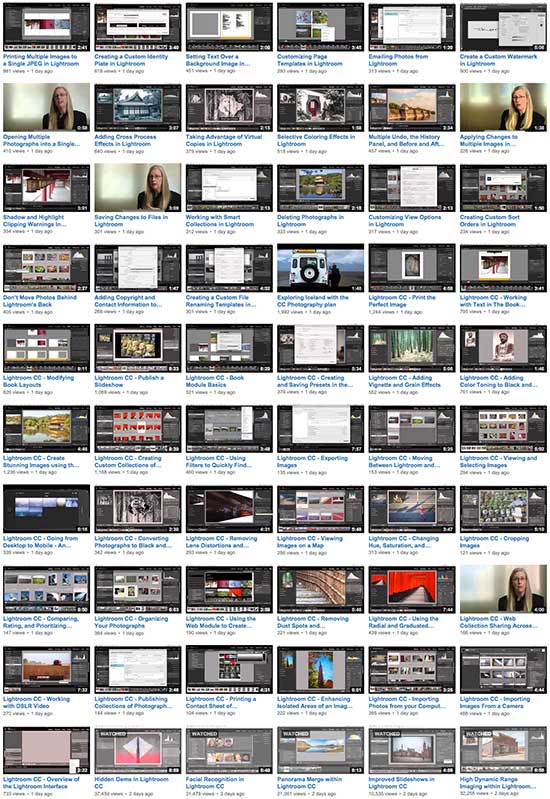
btw... if you'r installed (trial/registered/...) the last version of LightRoom d't forget to rename this file in LightRoom folder -> LogTransport2.exe to LogTransport2.bak because this file/process collect and continuously send information to Adobe about user environment/personal data even the Lightroom is closed.
20.04.2015
-------------
Waterfall Photography In Eight Easy Steps (the Article) and video:
[link]
14.02.2015
-------------
Lens Diffraction In Photography
[link]
24.01.2015
-------------
5 Blend Modes In Photoshop That Will Beautifully Enhance Your Photo
Amazing tutorial for landscape photography...."Blend Modes in Photoshop make our lives infinitely easier, and our images that much more beautiful. With the click of a button, they can change the entire feel and mood of a scene. This article video will show you 5 Blend Modes every digital photographer could greatly benefit from."
[link]
14.01.2015
-------------
6 Best Tips to Make Awesome Long Exposure Photographs at Night (by Serge Ramelli)
[link]Tip 1: Neutral density filters are great for landscape photography in the daytime; Serge recommends that after the sun sets, you should not shoot with an ND filter. The minutes right after sunset often has the prettiest hues and an ND filter will add a color cast.
Tip 2: For “silky” water and “stretchy” clouds, he recommends that you use a 25 second exposure, no remote, no blur mode, low ISO and an aperture at 7 or 8; then begin experimenting.
Tip 3: Try experimenting with 3 different exposures of the same photo to see which one you like. Use 8 seconds, 15 seconds and 25 seconds. You may like a certain one better in post later.
Tip 4: Shoot toward the sun after the sun is below the horizon line for a nice sky.
Tip 5: Two important elements to have in your long exposure photo to add drama are clouds and water.
Tip 6: Put yourself in a position where the clouds are “coming toward you.” The clouds will naturally create leading lines making your image that much better.
12.01.2015
-------------
A Short and Sweet Video Tutorial on How to Capture a Night Sky Time-Lapse with Your DSLR
UK-based videographer Cal Thomson recently got into astrophotography and creating time-lapses of the starry night sky. Thomson shot his images with a Canon 6D and Tamron 24-70mm f/2.8 lens in RAW so that the images could be pushed further in post with Lightroom 5. “I think the effects are quite astounding for a first try,” he says.[link]
10.01.2015
-------------
The NASA/ESA Hubble Space Telescope has revisited one of its most iconic and popular images: the Eagle Nebula’s Pillars of Creation. This image shows the pillars as seen in visible light, capturing the multi-coloured glow of gas clouds, wispy tendrils of dark cosmic dust, and the rust-coloured elephants’ trunks of the nebula’s famous pillars"

This new view allows us to see through the gas and dust pillars since infrared light travels right through most of it. Only the densest regions show up as ghost-like structures. You can read more about these photographs in this article on the NASA website. There are also downloadable versions of the new photo here (including a 114MB TIFF file and jpg-files in wallpaper's sizes)
Nikon to Offer Free Repairs for D750 Flare Issue ... In a new advisory posted to its website, addressed “To users of the Nikon D750 digital SLR camera,” Nikon acknowledges that for “some users, […] flare with an unnatural shape sometimes occurs in images captured with the D750 digital SLR camera” when a bright light source is “positioned near the top of the frame.” To correct this issue for affected customers, Nikon will be offering free inspections and repairs starting in January 2015...
The Photoshop Playbook:
- Selective Focus
- Making Fine Hair Selections
- Adding Borders to Images
- Light Correction and Removing Unwanted Objects
- Creating Panoramas
- Improving iPhone Images
- Get a Great Group Shot with Two Photos
- Cropping and Straightening Photos
- Creating Natural Looking Exposures
- Black and White Conversion
- Removing Red Eye and Whitening Teeth
- How to Create Animated GIFs
- Optimizing Photoshop Performance
- Removing Sensitive Location Information
- Hiding Sensitive Information in Images
- Editing and Manipulating Images in Perspective
- Removing Objects from Images (Advanced)
- Adding and Removing Lens Flare
- Intro to Non-Destructive Techniques Using Smart Objects/Filters
- Selective Color Manipulation
- Swapping Pet Heads
- Fixing Pet-Eye and Making Text Bubbles
- Adding People to Images
- How to Add a New Sky — Compositing Basics
- Getting Started with HDR Images
- How to Resize Images
- Selective Edits – Dodging, Burning and Sharpening
- Masking Video for Special Effects
- Changing Orientation From Portrait to Landscape and Beyond
- Warping, Distorting and Directly Manipulating Images
- Video for Everyone in Photoshop
- How to Use Presets (in Images & Video)
- Masking Images to Shapes and Type
- What You Need to Know About Sharpening Images
- How to Use Curves
- Plug-ins – Get More Out of Photoshop
- Adding Texture to Photographs
- Noise Reduction in Photoshop
- How to Get a Still Image from a Video
- Lens Correction in Photoshop
- Photoshop and Photoshop Mix: Mobile Masking, Compositing and Selections
- How to Use Adobe Bridge
- Image File Formats Explained: When to Save As What
- How to Blend Multiple Images with Different Depths of Field
- How to Use the DNG Profile Editor to Adjust Color and Light
- How to Create a Vignette in Photoshop
- How to Turn a Photograph into a Painting in Photoshop
- Photoshop Playbook: How to Use Filters in Photoshop (and which not to use)
- How to Adjust Lighting in Post Production Using Photoshop
- Greatest Hits From the JDI (Just Do It) Project
--------------
How to Remove Anything from a Photo in Photoshop:
[link]
27.12.2014
--------------
Smart Objects & Linked Objects in Photoshop – What They Are, Do, And How To Use Them:
[link]
22.12.2014
--------------
The Nikon D750 full frame DSLR has been receiving fantastic marks from reviewers so far, but now an issue has popped up that threatens to damage the camera’s reputation. Photographers around the world are reporting a problem with their lens flares. At certain angles, an ugly dark band shows up across the top, separating lens flares from the edge of the frame. The issue can be eliminated/ignored if you use a lens hood to prevent lens flares, but that’s not a good solution for photographers who often use lens flares artistically in their shots. Looking forward to the inevitable D760 or D751
13.12.2014
--------------
The Camera Store's Best and Worst Cameras of the Year
[link]
06.12.2014
--------------
Northern Lights Dance Over Norway in Real-Time for 5 Breathtaking Minutes...
Captured over the course of several months in Norway, Ole C. Salomonsen has compiled the best of the best real-time footage he was able to capture with the Sony a7S into 5 minutes of northern lights bliss.[link]
30.11.2014
--------------
Astrophotography without a star tracker...
"In astrophotography, a star tracker is a piece of gear that compensates for the Earth’s rotation so you can take sharp long exposure photographs of the night sky. Unfortunately, not everyone can get their hands on one of these, and so we’ve dug up this awesome tutorial by astrophotographer Forrest Tanaka on how to capture impressive astrophotography images without a star tracker.
Tanaka starts the video by briefly explaining what star trackers are and how they can both improve and hinder your workflow. After that brief rundown, he dives into the process he uses to take astrophotographs without the use of a star tracker."
[link]29.11.2014
--------------
Last moment Black Friday deals...
Ehh... I'd like to bought immediately the Sigma DP1 Quattro for 599USD (400USD off) - www.bhphotovideo.com/c/product… but B&H " ... sorry, there are currently no shipping methods available to RUSSIA. "
24.11.2014
--------------
6 black and white photography tips for serious mono enthusiasts... via "Photoventure"... Wonderful article... 
23.11.2014
--------------
The Best Way to Use Lens Flares in Photoshop
[link]Methods in Macro Photography...
[link]
18.11.2014
--------------
Another Sensor Benchmark Other Than DxOMark - SensScore
Canon, Nikon, Sony and Pentax digital camera bodies are tested, further categorised by Full Frame or APS-C. The published scores do look to be equal those of the DxO results. 17.11.2014
--------------
Protect your camera gear and images for free now with Lenstag
Web-service which is totally free and requires from photographer to register, enter an email address, password, the model names and serial numbers of the equipment you'd like to protect. Tens of thousands of photographers all around the world use Lenstag, as well as the largest camera & lens rental companies like BorrowLenses and LensRentals.15.11.2014
--------------
Tutorial: How to Capture a Motion Time-Lapse of the Milky Way from Start to Finish:
This is no 5-minute, just the basics tutorial; Norman spends 20+ minutes explaining everything from how to capture a quality photo of the Milky Way, to capturing a basic time-lapse sequence of those photos, to adding in the motion and post-processing the final product.[link]
14.11.2014
--------------
Tutorial: A Much More Effective Way to Correct for Distortion in a Fisheye Photograph
In the first three minutes of the twelve-minute video, Norman goes about the standard process, walking us through how most of us go about fixing fisheye distortion. From there, he explains where that method falls short, and introduces you to his preferred method of correcting the image(s).
[link]
How to Recalibrate Focus on Your DSLR
[link]09.11.2014
--------------
Story Behind the Image - interesting photo-blog of "Corey Rich Productions"...
Ask Corey - photography - related questions and answers...
05.11.2014
--------------
Incredible Mountaintop Northern Lights Photographer...
IMHO, on of the best and really amazing Northern lights photographer - Max Rive... Most of his photo's were taken on Lofoten's (Norway...)Please, see his gallery's on Flickr - www.flickr.com/photos/apojapo/
I'll try to invite Max Rive to our LightInspired Group )
......
LightInspired Group Storage
Pro-photographers who (frozen) their dA accounts
Winners of the Nature Photo Contest 2015!!!
Software from Sponsors ...
(Updating LR CC now. I was just running into that problem yesterday - excited to see how well Boundary Wrap works with my problem children.
